API Manager
The API Manager is a centralized tool for managing and distributing API collections across workspaces. It provides features for creating, publishing, and managing APIs, ensuring efficient access control, enhanced security, and streamlined client interactions.
1.Create & Publish API Collections
Create an API Collection
• Navigate to Settings from the left sidebar and click on Create Collections.
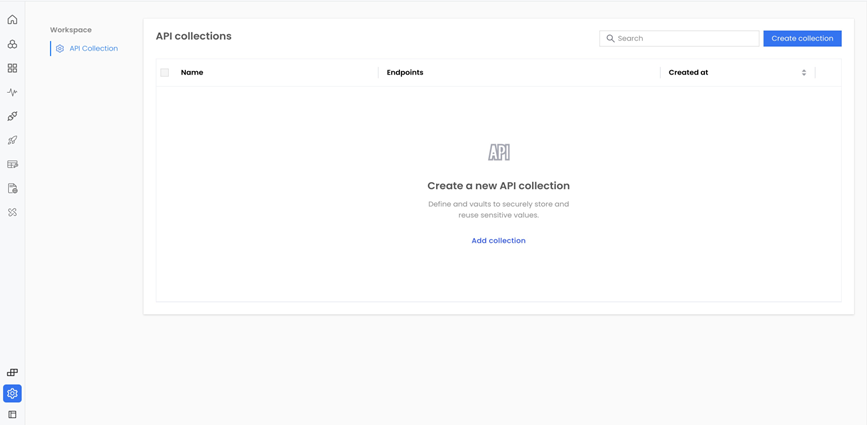
• Fill in the collection details, select the API paths for the workflows, and click Create.
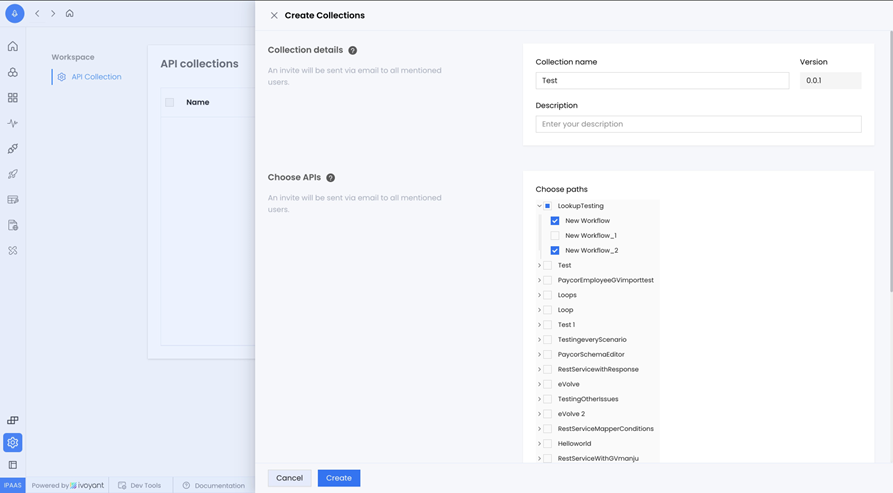
2. View and Publish the Collection
The created collection will appear on the API Collections page. Click on the collection name to navigate to the Publish API Collections section.
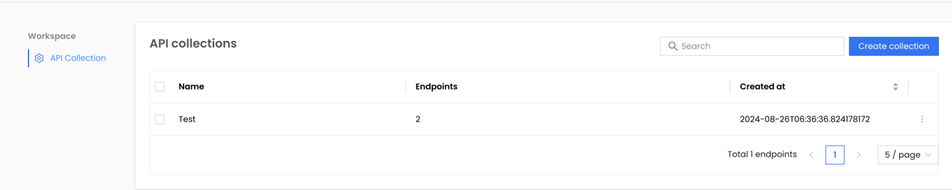
• Click Publish to Manager to publish the API collection.
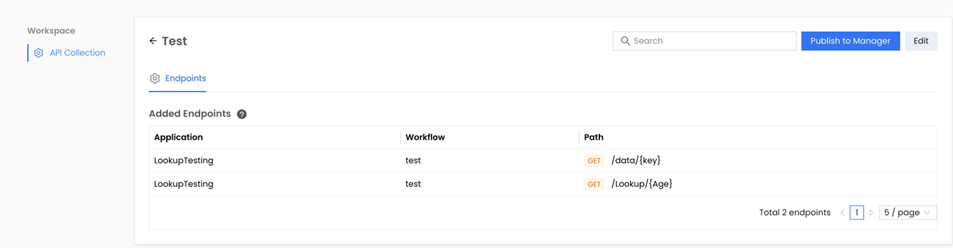
3. Update the Collection
To update the collection, click the Edit button, make the necessary changes, and click Update.
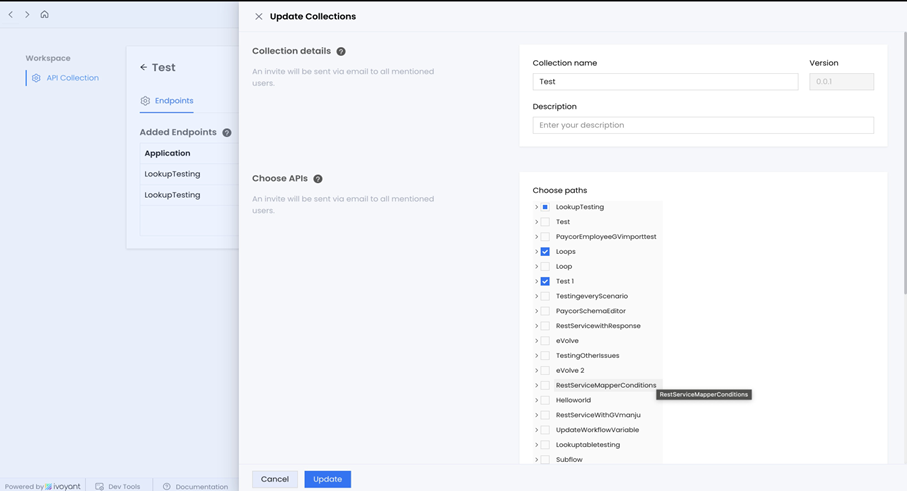
• After updating, remember to republish the collection by clicking Publish to Manager again.
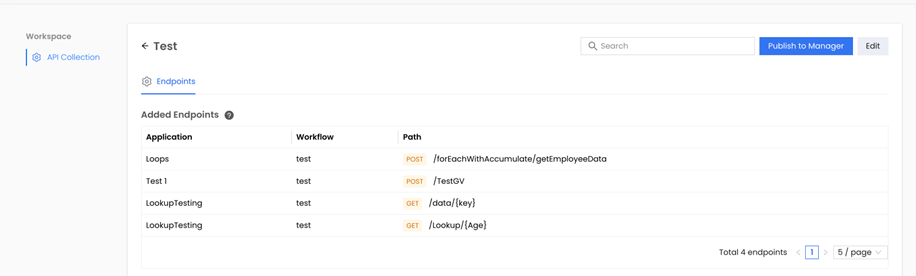
2.API Manager Features
Once an API is published, it becomes available across the organization.
1. View Published Collections
Published collections are accessible on the API Collections page within the API Manager.
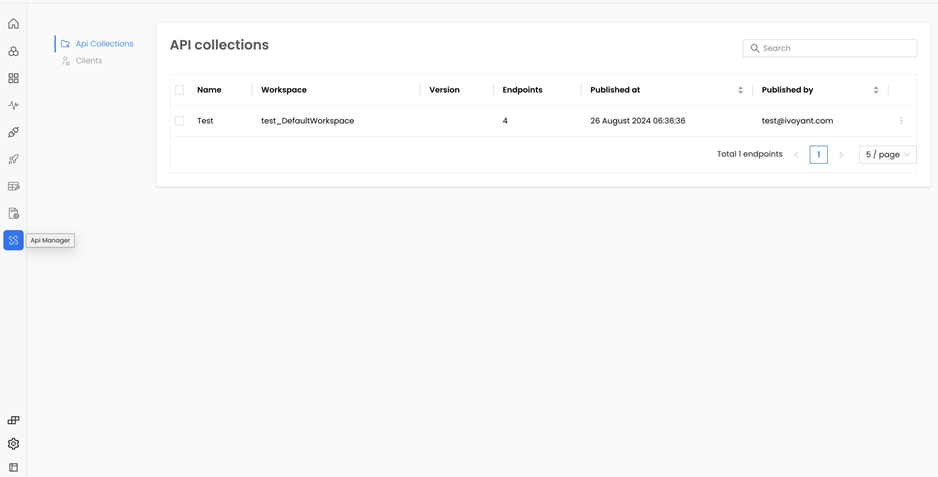
2. Create and Invite Clients
To create a new client, navigate to the Clients page in the API Manager and click Create Client.
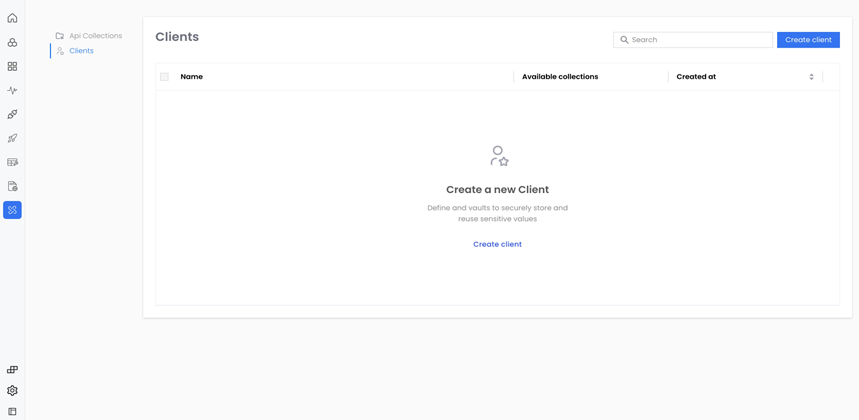
• Fill in the required details and click Create to create a client.
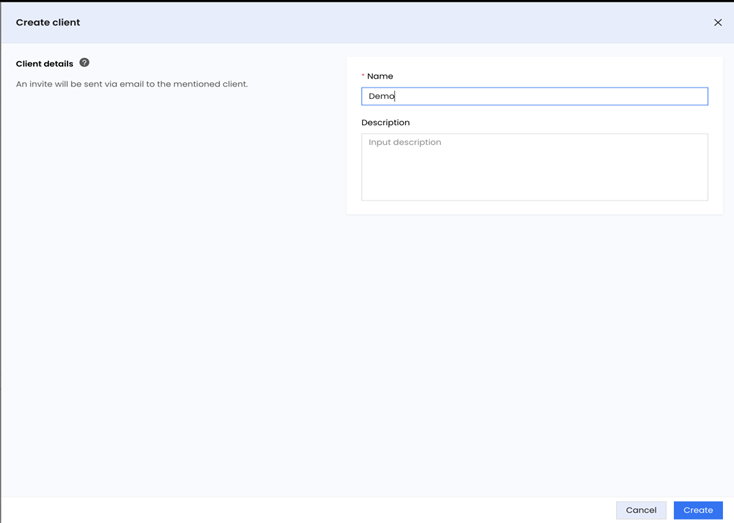
• The new client will be listed on the Clients page.
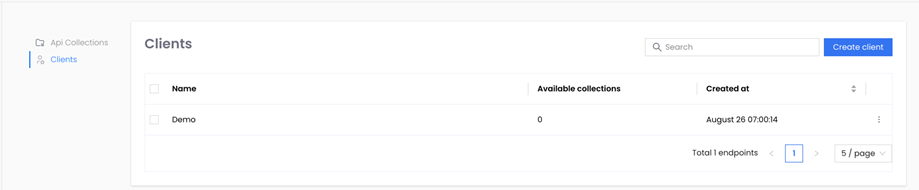
2. Create Access Profile
To create an access profile, click on the client name and navigate to the Create Access Profiles page.
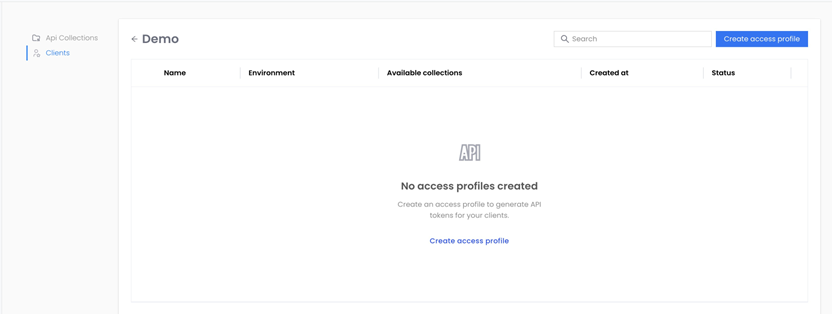
• Add profile details, select the API collections, and click Create.
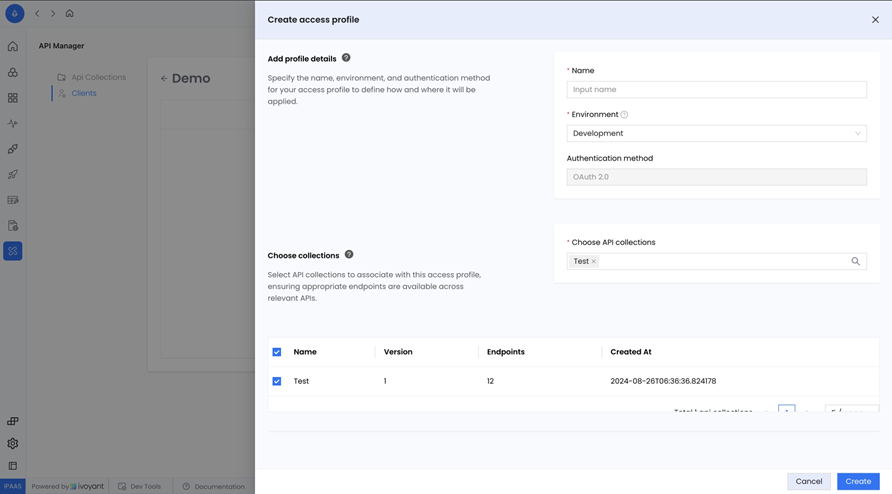
• After creating the access profile, copy the client ID and secret to request an access token for API authentication.
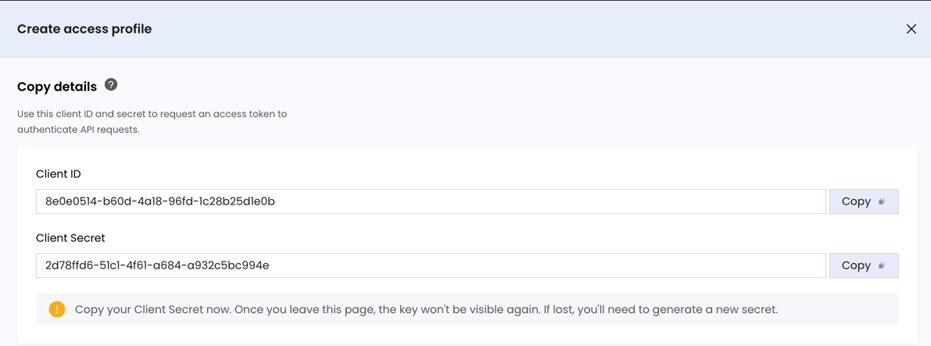
3. Generate Access Tokens
Access the Create Access Profiles page to view and manage tokens.
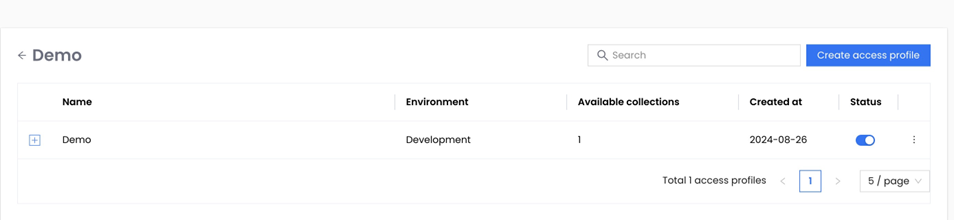
• Click the + icon to view the client ID and secret, and to generate an access token.
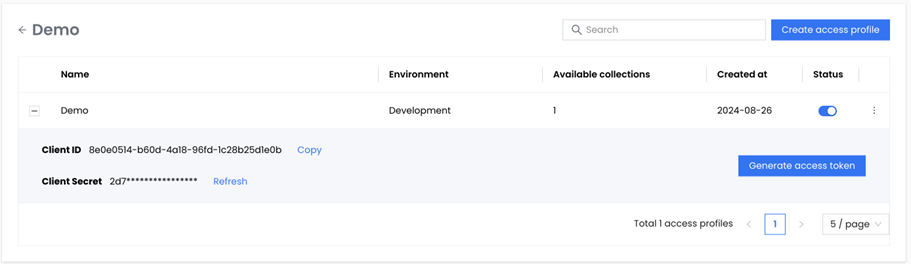
• To refresh the client secret, click Refresh.
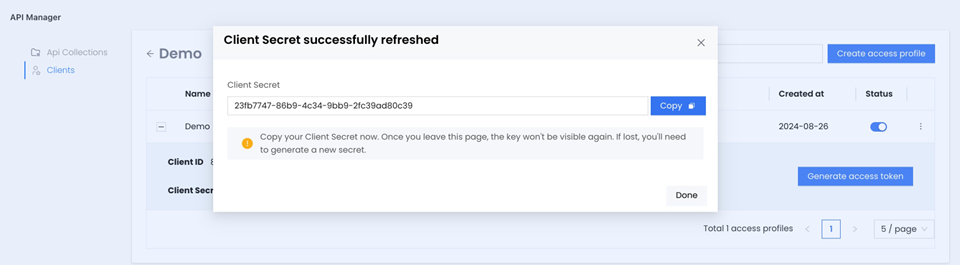
• To generate an access token, click Generate Access Token, paste the client secret, and click Generate. Copy the generated access token for secure API calls.
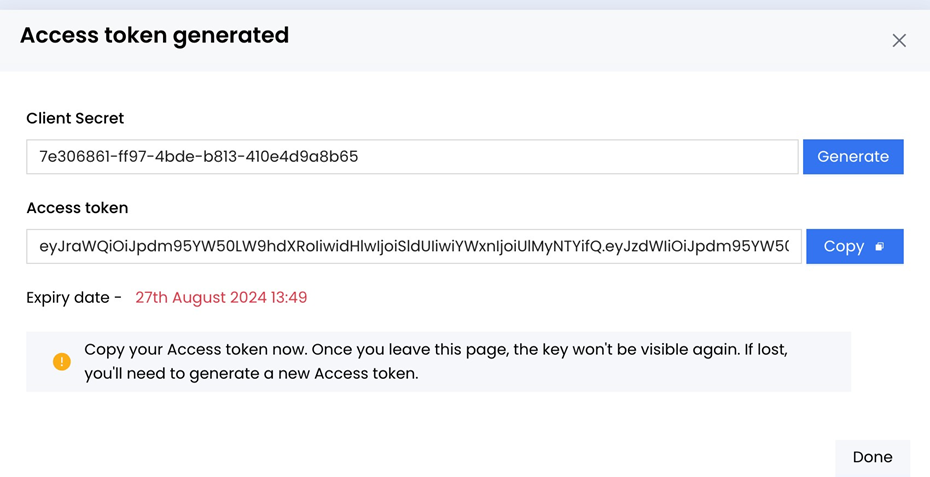
Last updated
Was this helpful?
